
IMPORTANT
|
TerrainSculptor became largely incompatible with the newest SL sim server code (and in particular with the new "interest list" code, but not only), making it unreliable for use in SL. Since its original author stopped maintaining it years ago and since I can't afford spending time on maintaining this program (not to mention .NET programming is not really my cup of tea), I decided to implement the sim map textures and 3D maps saving directly into the Cool VL Viewer (starting with Cool VL Viewer releases v1.26.8.47, v1.26.10.10 and v1.26.11.10 respectively for the legacy, release and experimental branches). You therefore don't need to bother with TerrainSculptor any more to get the textures needed by the Cool Sensor. Simply log in with the Cool VL Viewer, teleport to the sim you want to map, open the "World Map" floater and right click on the texture tile that corresponds to the sim. You will get this menu: 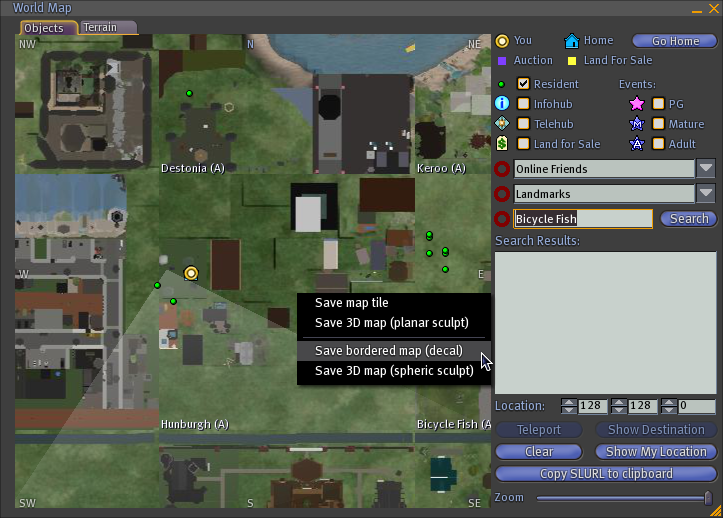 Just save the "bordered map" and the "spherical sculpt" textures, and upload theses (without changing their name) to reuse them in the Cool Sensor. |
Deprecated documentation for TerrainSculptor follows...
|
Here is TerrainSculptor v1.1.10 for the Cool Sensor: This is a modified branch of an older version of the program since the last official version (v1.2.1) provided by the original author (Patrick Rutledge) of this program is no more compatible with the Cool Sensor because it generates planar sculpt maps (instead of spherical) and doesn't generate the "Decal" web maps any more. PLEASE, NOTE: recent changes to SL's servers (namely, the new "interest list" code) largely broke the compatibility with libsl (and also the newest libopenmetaverse) library which is used by TerrainSculptor. While v1.1.10 can retrieve the height map, it also often fails to do so: you will have to retry several times, till it succeeds (please, follow carefully the steps given under Usage, and repeat them till you succeed). It's of course a sub-optimal solution, and I'm considering several options for the future (such as implementing height maps and web tile maps saving features directly into the Cool VL Viewer...). Release notes for v1.1.10: fixed more issues with the new interest list code of SL's sim servers that prevent older TerrainSculptor versions to retrieve the height map, added the rememberance of the start sim name (to ease login retries), added info to the status line when land patch blocks are received.
NOTE: the binaries hosted on this site are guaranteed to be free from any known virus or worm (binaries are scanned with ClamWin prior to being uploaded onto the site). However, and because Windoze is very much vulnerable to virii and worms and so many of them appear every day, it is highly recommended that you scan the downloaded binaries with your own anti-virus software before attempting to execute them. |
|
Launch TerrainSculptor to log in with your avatar from it. NOTE: because of compatibility problems between the new interest list server code and the old libsl library, it is best to have your avatar in another sim than the one you want to map before relogging with TerrainSculptor (else, the height map might not load at all or only partially). When you log in with TerrainSculptor, make sure to uncheck the "Default" button of the login window and to fill-up the "Start sim" field with the name of the sim you want to map (this is because libsl's teleport feature has been broken by newest sim servers code in SL and you won't be able to TP to the sim you want to map once logged in). Once logged in with TerrainSculptor, wait till the height map (on the left of the window) and the sim map (on the right) are fully loaded. Make sure the "Sculpty" and "Decal" check boxes are checked in the "Auto Save" section of the menu (they are by default). Log off and open the "save" directory (under Windows, use the "Saved files" shortcut in the TerrainSculptor folder of the Start menu to open this directory. Under Linux/MacOS-X, the "save" directory can be found inside the TerrainSculptor directory). You will find several picture files in there. Look for the ones starting with the same name as the sim, and containing "Decal" and "Sculpt" in their name. Example: "My SimDecal.jpg" and "My SimSculpt_B2-5.png" You will need to upload the two said pictures into SL *WITHOUT* changing their name (for the above example you should therefore end up with the "My SimDecal" and "My SimSculpt_B2-5" textures in the "Textures" folder of your inventory). Please see the Cool Sensor manual, chapter 5, for how to use the uploaded maps. |
Screen shots: | |
| Login screen | 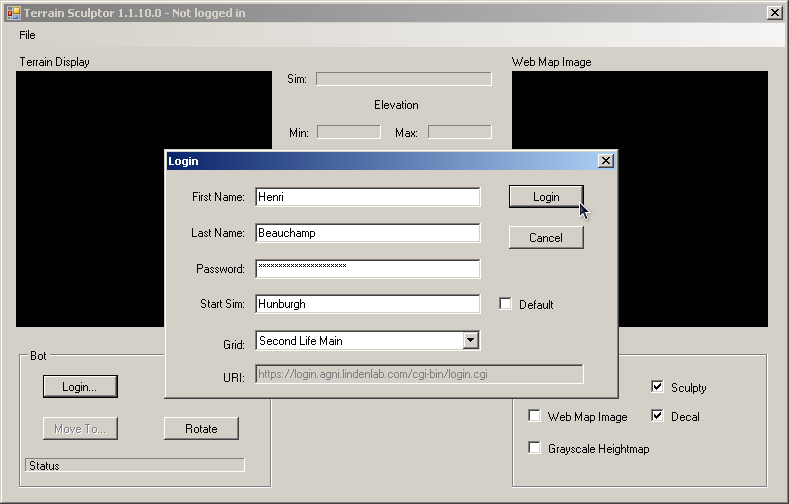 |
| Height map and web map after a full scan |  |
| Saved pictures, ready to upload to SL | 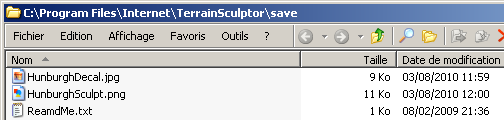 |
This is hand-written HTML (c)2010-2015 Henri Beauchamp, optimized for the Gecko engine