Cool VL Viewer forum
| View unanswered posts | View active topics |
It is currently 2024-04-16 05:21:16 |
|
All times are UTC |
|
|
Page 1 of 1 |
[ 6 posts ] |
| Print view | Previous topic | Next topic |
Mesh Body layers appear faulty.
| Author | Message | |||||||||||||||||||||||||||||||||||||||||||||
|---|---|---|---|---|---|---|---|---|---|---|---|---|---|---|---|---|---|---|---|---|---|---|---|---|---|---|---|---|---|---|---|---|---|---|---|---|---|---|---|---|---|---|---|---|---|---|
|
Joined: 2019-07-02 04:17:31 Posts: 4 |
To show rather than trying to explain:
Shot with the Cool VL Viewer:  Shot by my girl using Kokua: 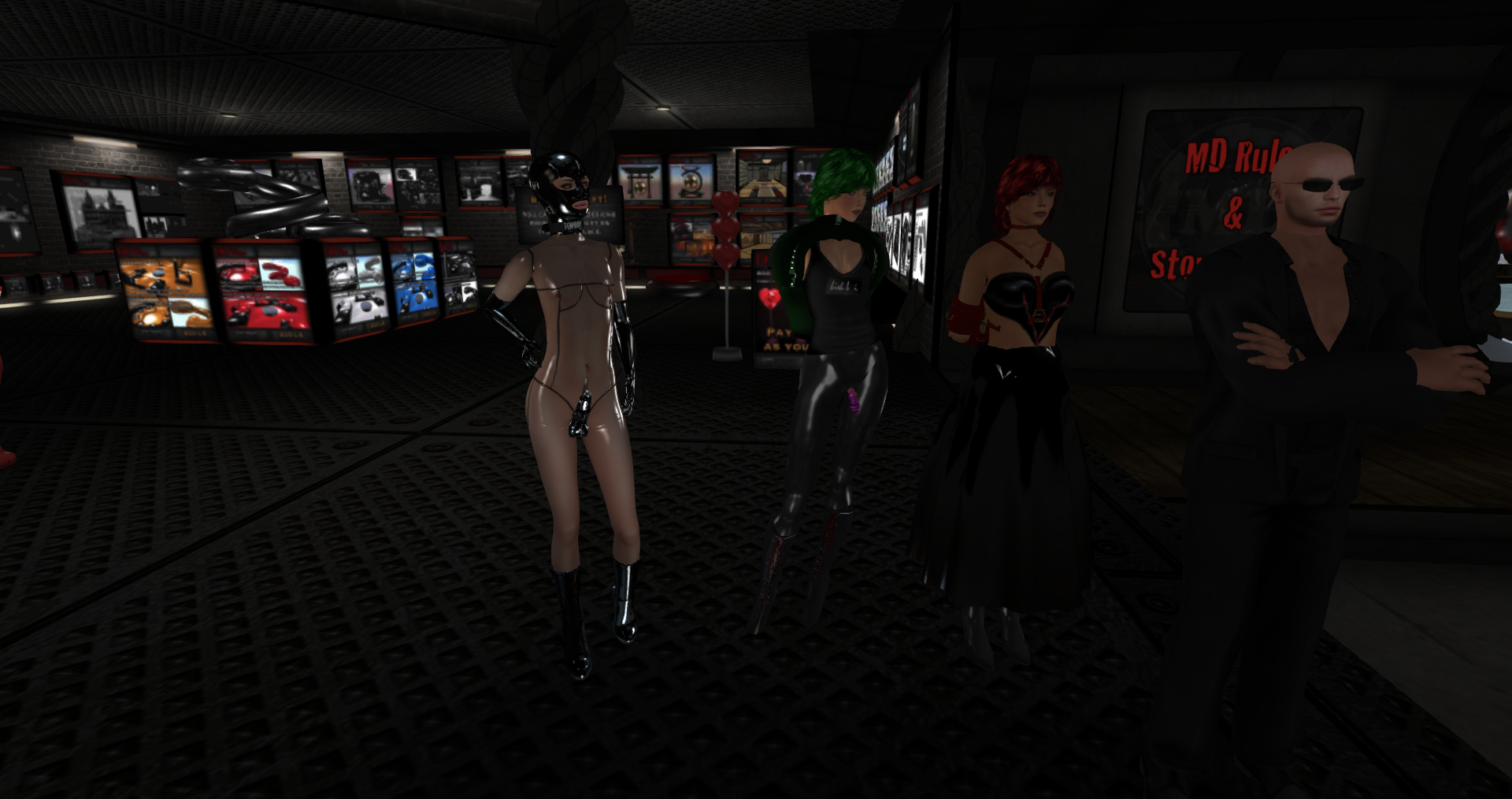 Cool VL Viewer v1.26.22.52, 64 bits, Jun 29 2019 09:22:07 RestrainedLove viewer v2.09.25.20 Release Notes You are at 140874.4, 326485.9, 26.7 in MD located at sim10761.agni.lindenlab.com (216.82.56.51:13004) Second Life Server 19.06.11.528038 Release Notes CPU: AMD FX(tm)-6100 Six-Core Processor (2135.18 MHz) Memory: 15936MB OS version: Linux-x86_64 v5.1.10-1-default #1 SMP Mon Jun 17 14:44:35 UTC 2019 (ad24342) Memory manager: jemalloc v5.2.0-20190516 Graphics card vendor: NVIDIA Corporation Graphics card: GeForce GTX 950/PCIe/SSE2 OpenGL version: 4.6.0 NVIDIA 430.26 Detected VRAM: 2048MB J2C decoder: OpenJPEG: 1.4.0.635f Audio driver: FMOD Studio v2.00.02 (PulseAudio) Networking backend: libcurl/7.47.0 OpenSSL/1.0.2q zlib/1.2.11 Embedded browser: CEF3 plugin v74.1.19+gb62bacf+chromium-74.0.3729.157 Packets lost: 0/9095 (0.0%) Built with: GCC v4.8.5 Compiler-generated maths: SSE2. Compile flags used for this build: -O3 -fno-delete-null-pointer-checks -fno-align-labels -fno-align-loops -fno-ipa-cp-clone -fsched-pressure -frename-registers -fweb -DNDEBUG -std=c++98 -pipe -g -gdwarf-2 -gstrict-dwarf -fno-var-tracking-assignments -fexceptions -fno-strict-aliasing -fvisibility=hidden -fsigned-char -m64 -mfpmath=sse -fno-math-errno -fno-trapping-math -pthread -fno-stack-protector -Wall -Wno-reorder -Wno-unused-local-typedefs -Werror -DLL_LINUX=1 -D_REENTRANT -D_GLIBCXX_USE_C99_MATH=1 -DXML_STATIC -DLL_USE_JEMALLOC=1 -DLL_ELFBIN=1 -DLL_LUA=1 -DOV_EXCLUDE_STATIC_CALLBACKS -DLL_FMODSTUDIO=1 -DLL_OPENAL=1 -DLL_SDL=1 -DLIB_NDOF=1 -DLL_X11=1 |
|||||||||||||||||||||||||||||||||||||||||||||
| 2019-07-02 04:29:26 |
|
|||||||||||||||||||||||||||||||||||||||||||||
|
Joined: 2009-03-17 18:42:51 Posts: 5545 |
Please, follow the rules to the letter:
|
|||||||||||||||||||||||||||||||||||||||||||||
| 2019-07-02 07:42:30 |
|
|||||||||||||||||||||||||||||||||||||||||||||
|
Joined: 2019-07-02 04:17:31 Posts: 4 |
I just was online again for a few. Seems it's not only Mesh body layers, but other textures as well...  |
|||||||||||||||||||||||||||||||||||||||||||||
| 2019-07-02 09:39:19 |
|
|||||||||||||||||||||||||||||||||||||||||||||
|
Joined: 2019-07-02 04:17:31 Posts: 4 |
Done above: CoolVLViewer.zip.
Changing the setting to Mid changed nothing in regards to the textures.
|
|||||||||||||||||||||||||||||||||||||||||||||
| 2019-07-02 09:49:39 |
|
|||||||||||||||||||||||||||||||||||||||||||||
|
Joined: 2009-03-17 18:42:51 Posts: 5545 |
If you see it on many textures (and as shows in the log, in the warnings listed between 2019-07-02T09:29:19Z and 2019-07-02T09:29:45Z), then it is probably just a corrupted textures cache or network issue with textures failing to fully load.
For avatars, right click them (or their name tag) and select "More>" then "Refresh" in the pie menu to force-reload the textures. For in-world objects (including non-rigged mesh attachments), right click them and type CTRL SHIFT U. You will also want to try and clear your cache ("Preferences" -> "Network & web" -> "Clear disk cache") and relog. Beside a cache corruption (which would be solved by clearing the cache), usual suspects are bad routers that do not support enough simultaneously open ports (you can reduce the number of ports used by the viewer in "Preferences" -> "Network & web": Max mesh/texture requests), or that wrongly expire pipelined HTTP connections (you could try to disable pipelining in the latter case: "Advanced" -> "Network" -> uncheck "Use HTTP pipelining"). |
|||||||||||||||||||||||||||||||||||||||||||||
| 2019-07-02 09:58:34 |
|
|||||||||||||||||||||||||||||||||||||||||||||
|
Joined: 2019-07-02 04:17:31 Posts: 4 |
Clearing cache helped, thank you
|
|||||||||||||||||||||||||||||||||||||||||||||
| 2019-07-02 10:04:30 |
|
|||||||||||||||||||||||||||||||||||||||||||||
|
|
Page 1 of 1 |
[ 6 posts ] |
|
All times are UTC |
Who is online |
Users browsing this forum: No registered users and 15 guests |
| You cannot post new topics in this forum You cannot reply to topics in this forum You cannot edit your posts in this forum You cannot delete your posts in this forum You cannot post attachments in this forum |